💡 5 Tips for Scheduling Meetings Across Different Time Zones

Intro
It can be difficult to manage time zones and schedules, especially when working with global teams. A single meeting may include employees from three or four countries in different time zones. Having everyone on the same page is essential to getting your projects done.
Luckily, there are a few simple strategies you can use to keep your team organized and productive. With the right planning and advance research, you can successfully coordinate meetings across time zones. Anyway you look at it, time zones are an unavoidable reality. Different people have different work ethics, personal styles, and time requirements.
However, with the right planning and a little research in advance, you can successfully coordinate meetings across time zones. Keep reading to learn how to effectively schedule meetings across multiple different time zones.
1. 📅 Plan your meeting properly
- Define the purpose and results of the meeting. What outcomes do you want your group to reach by the end of the meeting? Take notes on them. Consider whether there is a genuine reason to meet if there is no defined purpose and outcomes.
- Set an agenda / the topics. Determine the topics to be covered in order to achieve the desired outcomes. Consider what needs to be done and a reasonable order in which to debate the issues or make decisions. Consider what facts the group will require to discuss a topic or make an informed choice. A good agenda takes into account the following:
- What topics must we address in order to achieve our goal?
- What are the desired outcomes for each topic?
- What data/information do we require?
- What decision(s) will be made and who will make them?
- Set time limits for each topic in the agenda. Assign realistic time slots for each item based on the total time available. If the group does not achieve a conclusion within the allotted time, recommend next measures or refer the topic to a subsequent meeting.
- Ask questions in advance (Do a sanity check). After you've gone over your schedule, examine whether your agenda is truly achievable in the time you have. Also, consider sending out the agenda to the meetings participants for a sanity check.
2. 🌎 Find where your workmates' work schedules overlap
What if your offices are in various time zones when it comes to scheduling? What if one member of your team lives in Melbourne, another in New York City, and yet another in Singapore? Finding a mutually agreeable time to meet that is convenient for all parties involved sometimes seems hard.
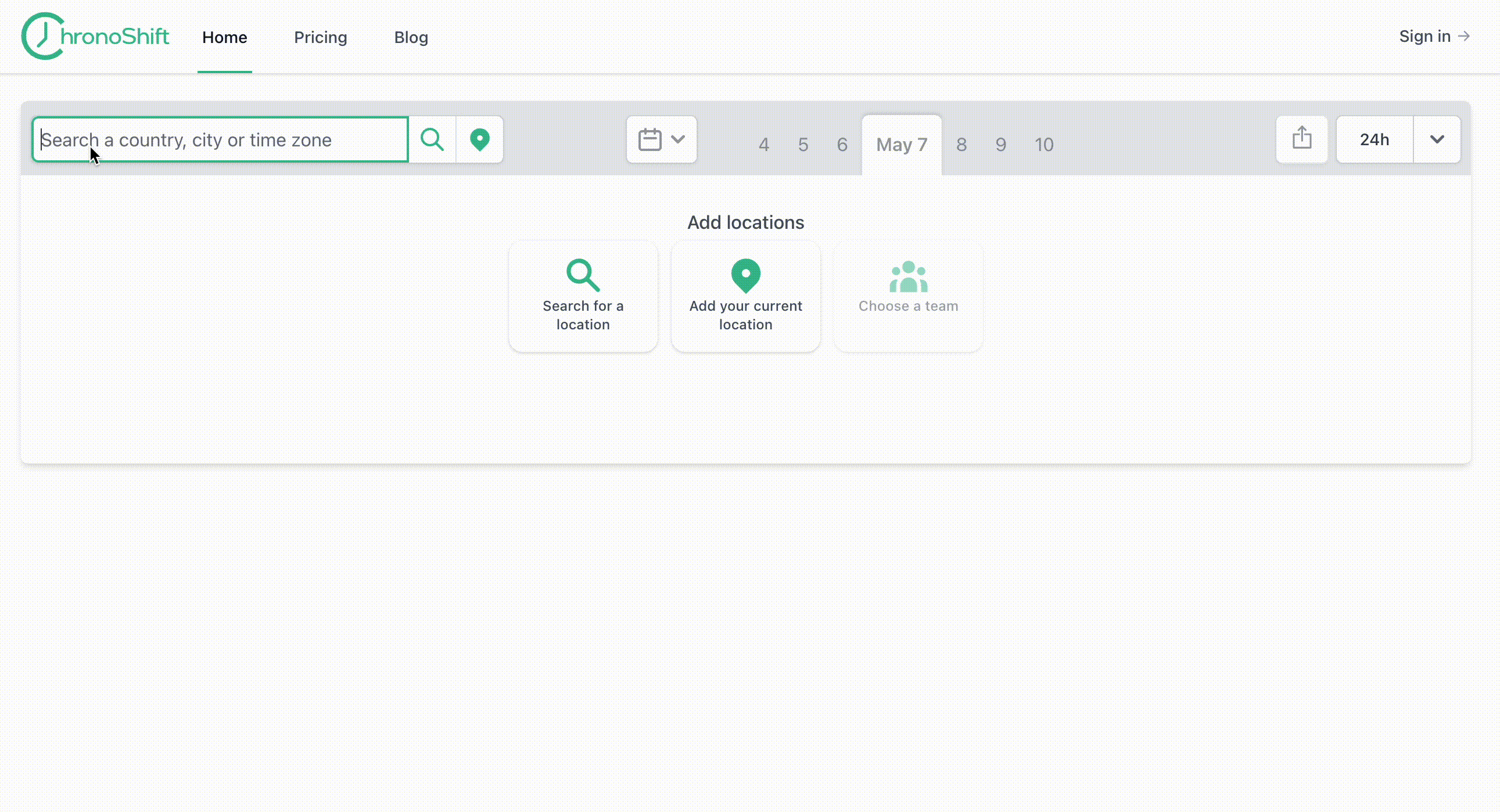
Time Zone aware scheduling tools such as ChronoShift.io can help you find overlap in seconds. With ChronoShift.io you can follow these simple steps to find overlaps across time zones:
- Add each participants' location to the tool
- Compare time zones by looking at the hour lines for each location. (GREEN: Business-Hours, YELLOW: Business-Overtime, RED: Off-Hours)
- Select a date for your meeting (You can use the calendar, or the quick dates in the toolbar)
- Click on the scheduler to create your meeting (You can adjust the handles to increase, or decrease the meeting duration)
3. 👪 Invite the right people
Meeting attendance consumes a significant portion of your teams' time. It takes some effort to ensure that the right individuals are at the table, but if done correctly, team members will only attend meetings to which they can contribute meaningfully.
Meeting attendance is largely determined by the purpose and agenda of the meeting. The first step in deciding who to invite to a meeting is to figure out what you want to get out of it (see above). Some agenda topics may be better suited for a sub-group or only very specific members of the company/team.
4. 🎥 Record the meeting
Sometimes not everyone is able to join the meeting you have organized. Take this opportunity to record the meeting and distribute the recording to the distributed members who couldn't attend. This is a solid rule of thumb for all large team meetings, because time zones and vacation time will almost always result in a few absences.
5. ⛔ Don't hold a meeting if you don't have to
Don't organize a meeting unless it is necessary for discourse and collaborative discussion. Status updates or follow-ups usually have a better way of being accomplished.
Action-oriented meetings are the most beneficial. For example, if the meeting agenda is precise and requires a decision (finalise Q1 product roadmap, approve marketing budget, approve new branding standards), everyone will be on the same page right away. It also makes it easy for attendees to determine whether they should attend the meeting. It helps to keep the meeting on track and avoid off-topic conversation.
In-person meetings are virtually never the best approach to get progress updates. Particularly with the advent of internet collaborative tools.
But if you really have to organize a meeting for team members across different time zones consider using ChronoShift.io. It is completely free and helps you find fitting meeting times across the globe at a glance.